昨日はこんな感じでIstioとそのサンプルプロジェクトであるBookinfoをGKE上にデプロイしたので、それを使って今日はIstioのルーティングをごにょごにょやってみる。雰囲気で。
やること
Istio / Intelligent Routing に書いてある3つのタスクをやる。
Bookinfoのつくり
サンプルプロジェクトのBookinfoの画面はこんな感じ。
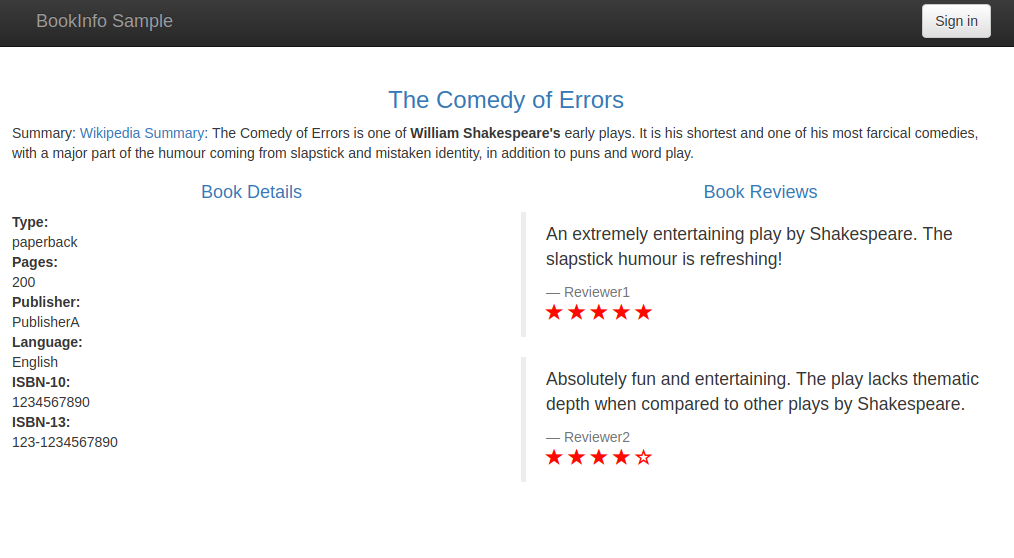
つくりは https://istio.io/docs/guides/bookinfo.html に説明があるんだけどこんな感じ。Envoyってのがサイドカーコンテナとしてアプリの隣にデプロイされてて、そいつをプロキシとしてサービス同士が通信することでルートをコントロールする。
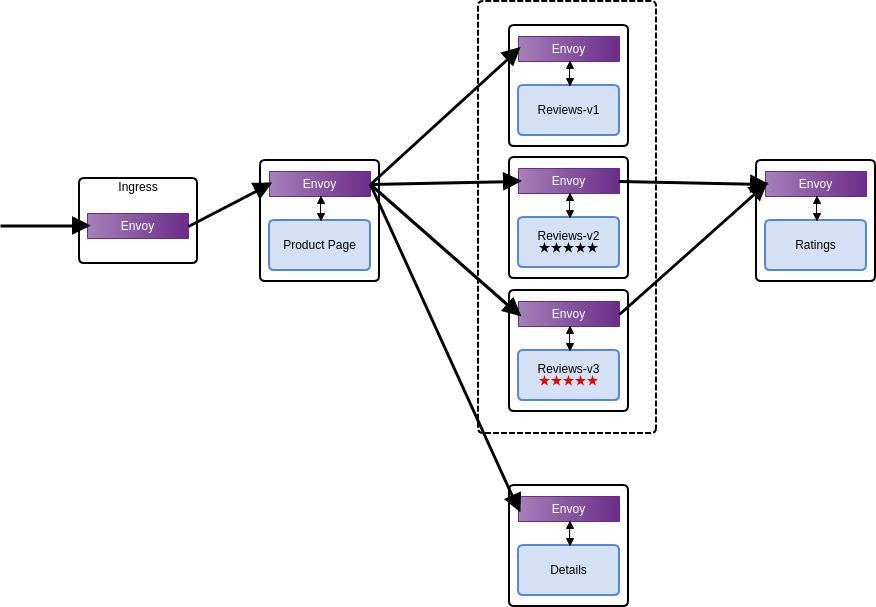
マイクロサービス的なつくりになってて、Reviewsサービスに3つのバージョンが用意されてる。それぞれのバージョンはこんな感じ。
- v1: レーティングなし
- v2: 黒い星(★★★)
- v3: 赤い星(★★★)
今回のチュートリアルでは、このReviewsサービスの周りのルーティングをごにょごにょして遊ぶ。
最初はラウンドロビン
プロジェクトをデプロイした初期の状態では、ProductPageからReviewsサービスのルートがラウンドロビンなので、3つのバージョンが順番にでてくる。
Task 1. Configuring Request Routing
reviews:v1だけ
に流す設定を適用
$ istioctl create -f samples/bookinfo/kube/route-rule-all-v1.yaml
こんな風にして設定を確認すると
$ istioctl get routerule reviews-default -o yaml
こうなってる
apiVersion: config.istio.io/v1alpha2 kind: RouteRule metadata: creationTimestamp: null name: reviews-default namespace: default resourceVersion: "201910" spec: destination: name: reviews precedence: 1 route: - labels: version: v1 ---
各項目の意味は分かってないけど、reviewsサービスへの通信は全てv1になってる雰囲気ある。
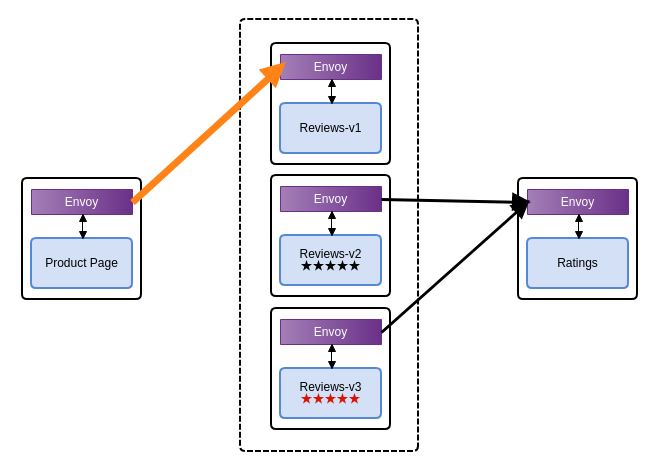
ので何回リロードしてもこの表示(レビューの部分だけ切り取った)。おぉ。
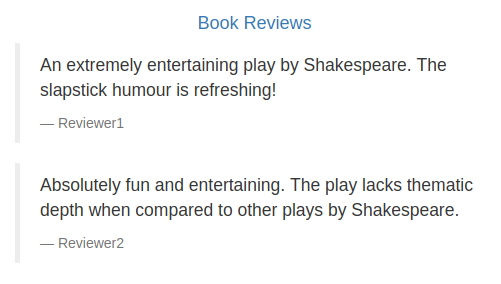
jasonさんだけv2
にする設定を適用して
$ istioctl create -f samples/bookinfo/kube/route-rule-reviews-test-v2.yaml
取得
$ istioctl get routerule reviews-test-v2 -o yaml
apiVersion: config.istio.io/v1alpha2 kind: RouteRule metadata: creationTimestamp: null name: reviews-test-v2 namespace: default resourceVersion: "275044" spec: destination: name: reviews match: request: headers: cookie: regex: ^(.*?;)?(user=jason)(;.*)?$ precedence: 2 route: - labels: version: v2 ---
Cookieに user=jason ってあったらv2に流す雰囲気。こういう感じ。

普通に表示するとさっきと何も変わらず星が出ないんだけど、右上にあるSign inから"jason"でサインインすると(パスワードはなんでもいい)黒い星になった。おぉ。
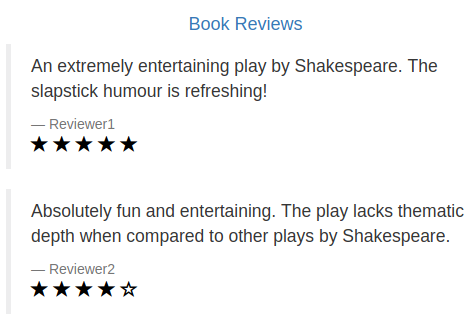
これでTask 1終了!
Task 2. Fault Injection
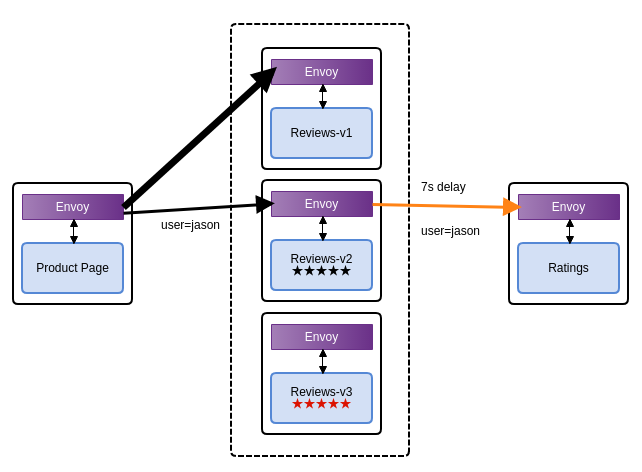
Reviews-v2からRatingsサービスの呼び出しのタイムアウトは10sに設定してるので、7sのdelayを挿入して動作を確認してみる。
$ istioctl create -f samples/bookinfo/kube/route-rule-ratings-test-delay.yaml
設定確認
$ istioctl get routerule ratings-test-delay -o yaml
apiVersion: config.istio.io/v1alpha2 kind: RouteRule metadata: creationTimestamp: null name: ratings-test-delay namespace: default resourceVersion: "277806" spec: destination: name: ratings httpFault: delay: fixedDelay: 7.000s percent: 100 match: request: headers: cookie: regex: ^(.*?;)?(user=jason)(;.*)?$ precedence: 2 route: - labels: version: v1 ---
jasonさんのrating呼び出しが100%の割合で7秒遅延する雰囲気だね。
jasonさんでログインした状態なので、そのままリロードして7秒待つ・・・
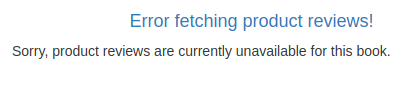
(´・ω・`)ショボーン
どゆこと?
実は、ReviewsサービスからRatingsサービスへの呼び出しは正しく10sが設定されてるんだけど、その前のProductPageからReviewsサービスの呼び出しのタイムアウトが3秒になってるのだった。1回リトライするから合計6秒でエラーメッセージが表示される。
っていうふうに
サービス呼び出しの設定が意図通りの動作をするかを確認したりするのに使えるよってことみたい。ほほー。
Task 2しゅーりょー。
Task 3. Traffic Shifting
始める前に
jasonさん用のルーティング設定を削除して、全部v1に流れるとこまで戻しておくかな。(チュートリアルにはネームスペースオプションがなかったけど、それだと「ネームスペース指定してね」って怒られた)
$ istioctl delete routerule reviews-test-v2 -n default
$ istioctl delete routerule ratings-test-delay -n default
reviews:v1とreviews:v3に50%ずつ流す設定
を適用する
$ istioctl replace -f samples/bookinfo/kube/route-rule-reviews-50-v3.yaml
今回は元々あった設定を上書きするから create じゃなくて replace。
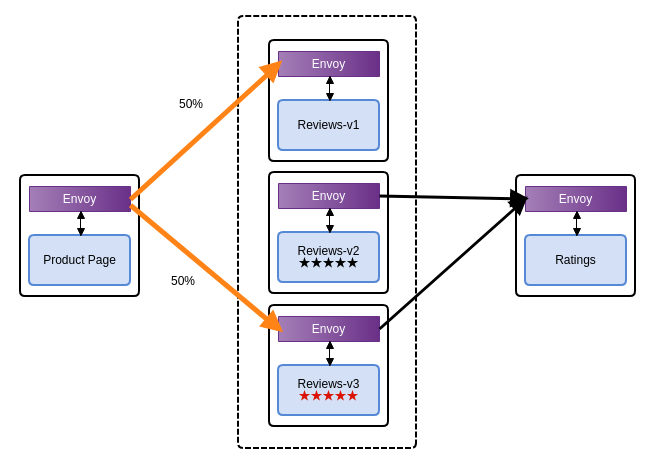
確認
$ istioctl get routerule reviews-default -o yaml
apiVersion: config.istio.io/v1alpha2 kind: RouteRule metadata: creationTimestamp: null name: reviews-default namespace: default resourceVersion: "279870" spec: destination: name: reviews precedence: 1 route: - labels: version: v1 weight: 50 - labels: version: v3 weight: 50 ---
いつも通り雰囲気で。そっか50%ずつね。ふむふむ。という感じ。実際にリロードを繰り返してみると、v1(星なし)とv3(赤い星)が半々くらいで出てくる。
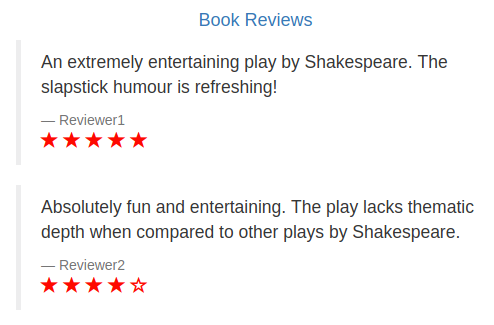
v3大丈夫そうねってなったら
全部v3に流す設定を適用
$ istioctl replace -f samples/bookinfo/kube/route-rule-reviews-v3.yaml
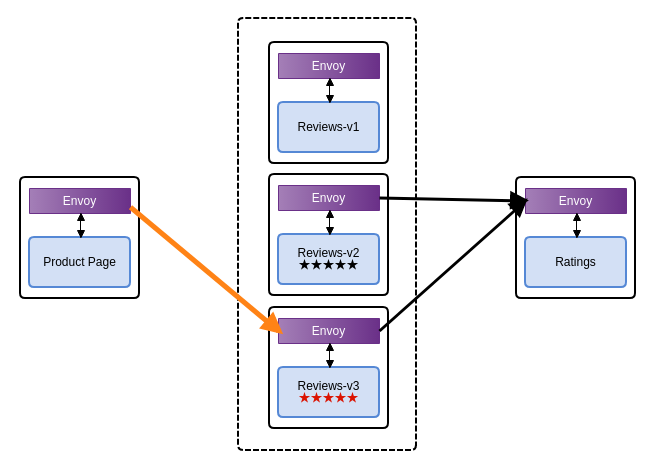
apiVersion: config.istio.io/v1alpha2 kind: RouteRule metadata: creationTimestamp: null name: reviews-default namespace: default resourceVersion: "280349" spec: destination: name: reviews precedence: 1 route: - labels: version: v3 weight: 100 ---
リロードしたら常に赤い星になってる。(∩´∀`)∩ワーイ
たのしかった。