下記の記事を読んで「えー。実際に手を動かして、自分の目で見てみたいー。」ってなったので、書いてある通りにやってみたら10ms前後でほんとに起動した。へー。その途中で色々と知らないことがたくさんあって面白かった。
- ## やったことを順番に書いていく
- ## v1 サンプルプロジェクトを作成
- ## v2 native-image-maven-plugin を追加
- ## v3 Unsafe 対応
- ## v4 ロガー対応
- ## v5 リフレクション対応
- ## v6 遅延初期化対応
- ## v7 速度比較
- ## 満足した
## やったことを順番に書いていく
GraalVMでNative Imageを作るまでに色々やらなきゃいけないので、やったことを順番に書いていく。ソースコードはここに置いといて、順番にタグ付けしておいた。
使ったのは、GraalVM 1.0-RC15。SDKMAN!で指定した。
❯ sdk current java
Using java version 1.0.0-rc-15-grl
## v1 サンプルプロジェクトを作成
記事にもある通り Netty Exampleの中のHTTPのハローワールドを使ってサンプルプロジェクトを作った。v1がタグね。
maven-assembly-plugin でFatJARを作って実行できるようにしてあるので
<plugin> <artifactId>maven-assembly-plugin</artifactId> <version>3.1.1</version> <configuration> <descriptorRefs> <descriptorRef>jar-with-dependencies</descriptorRef> </descriptorRefs> <archive> <manifest> <mainClass>com.example.demo.helloworld.HttpHelloWorldServer</mainClass> </manifest> </archive> </configuration> <executions> <execution> <id>make-assembly</id> <phase>package</phase> <goals> <goal>single</goal> </goals> </execution> </executions> </plugin>
packageすると
❯ ./mvnw clean package
target ディレクトリーに netty-native-demo-1.0-SNAPSHOT-jar-with-dependencies.jar が生成されるから、それを実行。
❯ java -jar target/netty-native-demo-1.0-SNAPSHOT-jar-with-dependencies.jar Apr 15, 2019 9:59:48 PM io.netty.handler.logging.LoggingHandler channelRegistered INFO: [id: 0x4b3bc1c7] REGISTERED Apr 15, 2019 9:59:48 PM io.netty.handler.logging.LoggingHandler bind INFO: [id: 0x4b3bc1c7] BIND: 0.0.0.0/0.0.0.0:8080 Open your web browser and navigate to http://127.0.0.1:8080/ Apr 15, 2019 9:59:48 PM io.netty.handler.logging.LoggingHandler channelActive INFO: [id: 0x4b3bc1c7, L:/0:0:0:0:0:0:0:0:8080] ACTIVE
普通に起動して、Hello Worldが見える。

じゃ、ここからGraalVMでNative Imageを生成できるようにしていく。
## v2 native-image-maven-plugin を追加
記事にあるみたいに直接 native-image コマンドを叩いてもいいんだけど、Mavenでビルドできるのも楽そうでいいなと思って導入してみた。先に言っておくと、この時点ではビルドはエラーになる。
<plugin> <groupId>com.oracle.substratevm</groupId> <artifactId>native-image-maven-plugin</artifactId> <version>1.0.0-rc15</version> <configuration> <imageName>netty-example-http</imageName> </configuration> <executions> <execution> <goals> <goal>native-image</goal> </goals> <phase>package</phase> </execution> </executions> </plugin>
このプラグインに関しては既に、かずひらさんが書いてくれてた!
いつも僕のためにありがとうございます! / “Native Image Maven Pluginを使って、GraalVMでネイティブイメージを作る - CLOVER🍀” https://t.co/mEQMuzePrI
— Mitsuyuki Shiiba (@bufferings) 2019年4月14日
❯ ./mvnw clean package
を実行すると、さっきのFatJARが生成された後に、Native Imageのビルドが始まる。で、2種類の警告が出る。
1つ目は sun.misc.Unsafe によるUnsafeなメモリアクセス。 Unsafe を使ってたとしても一般的なパターンで使ってたら native-image がいい感じで対応してくれるんだけど、対応しきれないやつが今回の場合は3つある(最初に書いた参照記事によると、94個はいい感じに対応できてて、3個だけ対応しきれないってことみたい)。
↓適当に改行を入れといた。メッセージが丁寧だね。
Warning: RecomputeFieldValue.ArrayIndexScale automatic substitution failed. The automatic substitution registration was attempted because a call to sun.misc.Unsafe.arrayIndexScale(Class) was detected in the static initializer of io.netty.util.internal.PlatformDependent0. Detailed failure reason(s): The field java.lang.Long.value, where the value produced by the array index scale computation is stored, is not static. Warning: RecomputeFieldValue.FieldOffset automatic substitution failed. The automatic substitution registration was attempted because a call to sun.misc.Unsafe.objectFieldOffset(Field) was detected in the static initializer of io.netty.util.internal.PlatformDependent0. Add a RecomputeFieldValue.FieldOffset manual substitution for io.netty.util.internal.PlatformDependent0.ADDRESS_FIELD_OFFSET. Detailed failure reason(s): The argument of Unsafe.objectFieldOffset(Field) is not a constant field. Warning: RecomputeFieldValue.ArrayIndexScale automatic substitution failed. The automatic substitution registration was attempted because a call to sun.misc.Unsafe.arrayIndexScale(Class) was detected in the static initializer of io.netty.util.internal.shaded.org.jctools.util.UnsafeRefArrayAccess. Detailed failure reason(s): Could not determine the field where the value produced by the call to sun.misc.Unsafe.arrayIndexScale(Class) for the array index scale computation is stored. The call is not directly followed by a field store or by a sign extend node followed directly by a field store.
それともう1つはLogger周り。ロガーはよく「実行時にあるやつを使う」みたいな実装がしてあって、Nettyだと InternalLoggerFactory がそういう実装になってる。 けど、Substrate VM(Native Imageで使われるVM実装)で動かすときはビルド時にクラスが存在しないといけない。だからこんな感じの警告(エラー)がでる。
Warning: Abort stand-alone image build. unsupported features in 5 methods Detailed message: Error: Class initialization failed: io.netty.util.internal.logging.Log4JLogger Original exception that caused the problem: java.lang.NoClassDefFoundError: org/apache/log4j/Priority Error: com.oracle.graal.pointsto.constraints.UnresolvedElementException: Discovered unresolved type during parsing: io.netty.util.internal.logging.Log4J2Logger. To diagnose the issue you can use the --allow-incomplete-classpath option. The missing type is then reported at run time when it is accessed the first time. Trace: at parsing io.netty.util.internal.logging.Log4J2LoggerFactory.newInstance(Log4J2LoggerFactory.java:33) Call path from entry point to io.netty.util.internal.logging.Log4J2LoggerFactory.newInstance(String): at io.netty.util.internal.logging.Log4J2LoggerFactory.newInstance(Log4J2LoggerFactory.java:33) at io.netty.util.internal.logging.InternalLoggerFactory.getInstance(InternalLoggerFactory.java:93) ...
## v3 Unsafe 対応
Unsafe の対応として、Substrate VMのSubstitution(以下、代用)機能を使うので svm への依存を追加。
<dependency> <groupId>com.oracle.substratevm</groupId> <artifactId>svm</artifactId> <version>1.0.0-rc15</version> <scope>provided</scope> </dependency>
そして、代用機能のためのクラスを作成。
package com.example.demo.substitution; import com.oracle.svm.core.annotate.Alias; import com.oracle.svm.core.annotate.RecomputeFieldValue; import com.oracle.svm.core.annotate.TargetClass; import static com.oracle.svm.core.annotate.RecomputeFieldValue.Kind; @TargetClass(className = "io.netty.util.internal.PlatformDependent0") final class Target_io_netty_util_internal_PlatformDependent0 { @Alias @RecomputeFieldValue(kind = Kind.FieldOffset, declClassName = "java.nio.Buffer", name = "address") private static long ADDRESS_FIELD_OFFSET; } @TargetClass(className = "io.netty.util.internal.CleanerJava6") final class Target_io_netty_util_internal_CleanerJava6 { @Alias @RecomputeFieldValue(kind = Kind.FieldOffset, declClassName = "java.nio.DirectByteBuffer", name = "cleaner") private static long CLEANER_FIELD_OFFSET; } @TargetClass(className = "io.netty.util.internal.shaded.org.jctools.util.UnsafeRefArrayAccess") final class Target_io_netty_util_internal_shaded_org_jctools_util_UnsafeRefArrayAccess { @Alias @RecomputeFieldValue(kind = Kind.ArrayIndexShift, declClass = Object[].class) public static int REF_ELEMENT_SHIFT; } public class NettySubstitution { }
これは元記事のサンプルコードをコピペしただけで、よく分かってない。自分で書けと言われてもまだ書けない。
ロガーの問題はまだ解決してないけど、とりあえずこの時点でビルドしてみるとどうなってるかな?
❯ ./mvnw clean package
お。 Unsafe の警告が消えて、ロガーのエラーだけになってた。よし。
## v4 ロガー対応
さっきの代用機能のためのクラスに下記のクラスを追記
@TargetClass(io.netty.util.internal.logging.InternalLoggerFactory.class) final class Target_io_netty_util_internal_logging_InternalLoggerFactory { @Substitute private static InternalLoggerFactory newDefaultFactory(String name) { return JdkLoggerFactory.INSTANCE; } }
これは InternalLoggerFactory クラスの newDefaultFactory メソッドが JdkLoggerFactory のインスタンスを返すようにしてるってことなんだろうな。
元々は実行時にクラスの有無を見て、Log4JだとかLog4J2だとかのFactoryを返す実装になってるところを、存在するやつを固定で返すようにしてるってことか。ふむふむ。
さて、これでビルド通るかな?
❯ ./mvnw clean package
お、警告も、フォールバック的なメッセージもなく、ビルドに成功した。 target ディレクトリーの下に netty-example-http って名前(pomで指定した名前)で実行可能ファイルが生成されてる(あ、いや、実は今までも生成されてたんだけど)。実行してみる。
❯ ./target/netty-example-http Exception in thread "main" java.lang.IllegalArgumentException: Class NioServerSocketChannel does not have a public non-arg constructor at io.netty.channel.ReflectiveChannelFactory.<init>(ReflectiveChannelFactory.java:36) at io.netty.bootstrap.AbstractBootstrap.channel(AbstractBootstrap.java:106) at com.example.demo.helloworld.HttpHelloWorldServer.main(HttpHelloWorldServer.java:56) Caused by: java.lang.NoSuchMethodException: io.netty.channel.socket.nio.NioServerSocketChannel.<init> at java.lang.Class.getConstructor0(DynamicHub.java:3082) at java.lang.Class.getConstructor(DynamicHub.java:1825) at io.netty.channel.ReflectiveChannelFactory.<init>(ReflectiveChannelFactory.java:34) ... 2 more
(´・ω・`)しょぼーん
## v5 リフレクション対応
原因は HttpHelloWorldServer のこの部分
b.group(bossGroup, workerGroup)
.channel(NioServerSocketChannel.class)
.handler(new LoggingHandler(LogLevel.INFO))
.childHandler(new HttpHelloWorldServerInitializer(sslCtx));
channelのところで NioServerSocketChannel.class を渡して、このコンストラクターをリフレクションで呼び出してる。
ので、それをSubstrate VMに教えてあげる必要があるらしい。プロジェクト直下に netty_reflection_config.json という名前でこんなファイルを置いて
[ { "name": "io.netty.channel.socket.nio.NioServerSocketChannel", "methods": [ { "name": "<init>", "parameterTypes": [] } ] } ]
それを使うってことを native-image のパラメーターで渡す必要があるので、pomに書き加えておく。
<configuration> <buildArgs> -H:ReflectionConfigurationFiles=${project.basedir}/netty_reflection_config.json </buildArgs> <imageName>netty-example-http</imageName> </configuration>
でビルドしたら・・・別の警告でた。
## v6 遅延初期化対応
Substrate VMはビルド時にクラスの初期化までしてるんだけど、それができないクラスがあるよってことみたい。で、その場合は --delay-class-initialization-to-runtime=<class-name> をつけたら良いよって書いてる。
Warning: Abort stand-alone image build. Detected a direct/mapped ByteBuffer in the image heap.
A direct ByteBuffer has a pointer to unmanaged C memory, and C memory from the image generator is not available at image run time.
A mapped ByteBuffer references a file descriptor, which is no longer open and mapped at run time.
The object was probably created by a class initializer and is reachable from a static field.
By default, all class initialization is done during native image building.
You can manually delay class initialization to image run time by using the option --delay-class-initialization-to-runtime=<class-name>.
Or you can write your own initialization methods and call them explicitly from your main entry point.
Detailed message:
Trace: object io.netty.buffer.UnpooledByteBufAllocator$InstrumentedUnpooledUnsafeNoCleanerDirectByteBuf
object io.netty.buffer.UnreleasableByteBuf
method io.netty.handler.codec.http.HttpObjectEncoder.encodeChunkedContent(ChannelHandlerContext, Object, long, List)
Call path from entry point to io.netty.handler.codec.http.HttpObjectEncoder.encodeChunkedContent(ChannelHandlerContext, Object, long, List):
...
ということで、pomのbuildArgsにそのパラメーターも追加する。
<configuration> <buildArgs> -H:ReflectionConfigurationFiles=${project.basedir}/netty_reflection_config.json --delay-class-initialization-to-runtime=io.netty.handler.codec.http.HttpObjectEncoder </buildArgs> <imageName>netty-example-http</imageName> </configuration>
で、ビルドしたら、成功したー(∩´∀`)∩ワーイ
からの、実行も成功したー(∩´∀`)∩ワーイ
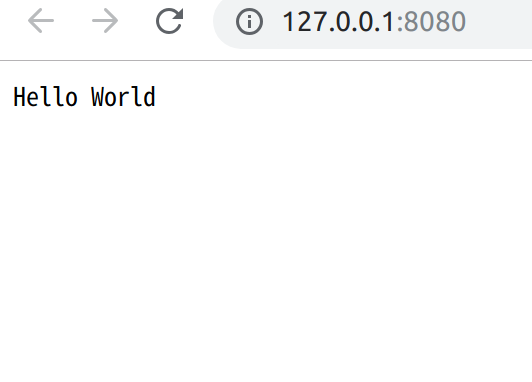
じゃ、速さを比べてみるかなー。
## v7 速度比較
のために「起動できたよ!」のメッセージ直後にexitするようにする。
System.err.println("Open your web browser and navigate to " + (SSL? "https" : "http") + "://127.0.0.1:" + PORT + '/'); System.exit(0);
で、ビルドしなおして
❯ ./mvnw clean package
まずはJARで実行
❯ time java -jar target/netty-native-demo-1.0-SNAPSHOT-jar-with-dependencies.jar Apr 16, 2019 12:22:12 AM io.netty.handler.logging.LoggingHandler channelRegistered INFO: [id: 0xfdacf35e] REGISTERED Apr 16, 2019 12:22:12 AM io.netty.handler.logging.LoggingHandler bind INFO: [id: 0xfdacf35e] BIND: 0.0.0.0/0.0.0.0:8080 Open your web browser and navigate to http://127.0.0.1:8080/ Apr 16, 2019 12:22:12 AM io.netty.handler.logging.LoggingHandler channelActive INFO: [id: 0xfdacf35e, L:/0:0:0:0:0:0:0:0:8080] ACTIVE java -jar target/netty-native-demo-1.0-SNAPSHOT-jar-with-dependencies.jar 0.45s user 0.08s system 88% cpu 0.592 total ❯ /usr/bin/time -f "\nmaxRSS\t%MkB" java -jar target/netty-native-demo-1.0-SNAPSHOT-jar-with-dependencies.jar Apr 16, 2019 12:22:41 AM io.netty.handler.logging.LoggingHandler channelRegistered INFO: [id: 0x6656e56c] REGISTERED Apr 16, 2019 12:22:41 AM io.netty.handler.logging.LoggingHandler bind INFO: [id: 0x6656e56c] BIND: 0.0.0.0/0.0.0.0:8080 Open your web browser and navigate to http://127.0.0.1:8080/ Apr 16, 2019 12:22:41 AM io.netty.handler.logging.LoggingHandler channelActive INFO: [id: 0x6656e56c, L:/0:0:0:0:0:0:0:0:8080] ACTIVE maxRSS 105008kB
592msと105MBだね。何度か実行してみてもだいたいこのぐらいだった。
最後に、Native Imageを実行。
❯ time target/netty-example-http Open your web browser and navigate to http://127.0.0.1:8080/ target/netty-example-http 0.00s user 0.01s system 89% cpu 0.011 total ~/workspace/micronaut/netty-native-demo master* ❯ /usr/bin/time -f "\nmaxRSS\t%MkB" target/netty-example-http Open your web browser and navigate to http://127.0.0.1:8080/ maxRSS 8700kB
11msと8.7MBだね。何度か実行してみてもだいたいこのぐらいだった。
## 満足した
- ちょっとだけGraalVMのNative Image周りのことに入門できた
- 分からないことがいっぱいあった
- 速かった
面白かったー!